







 10 Sep 2024
10 Sep 2024
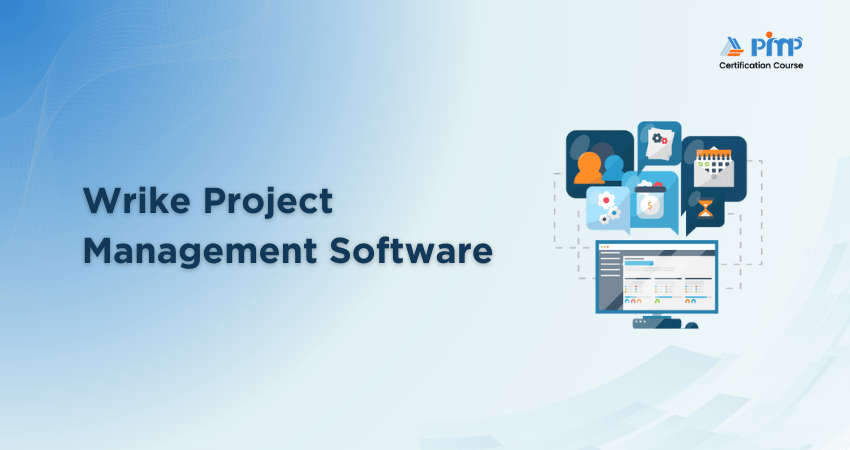


Wrike is one of the top project management tools in business that has gained worldwide prominence among businesses for efficiently streamlining workflows and enhancing team collaboration. Over 20,000 organizations use the platform globally today. The platform offers an abundant array of features, such as customizable workflows, integration capabilities, and time tracking.
In addition, it supports a larger team size and helps them meet strict deadlines efficiently. This blog will cover What is Wrike, its key features, pricing structure, benefits, and limitations. It will also provide tips for getting started to maximise your project management success.
Table of Contents
1) Understanding What is Wrike
2) Key Features of Wrike Project Management
3) What Can Wrike Do for Your Business?
4) How Wrike Simplifies Project Management?
5) A Breakdown of Wrike’s Pricing Structure
6) Getting Started with Wrike: A Step-by-Step Guide
7) Benefits of Wrike for Project Management
8) Drawbacks of Wrike for Project Management
9) Tips and Best Practices for Using Wrike
10) Conclusion
Wrike is a Software-as-a-Service (SaaS) platform designed to help users efficiently manage and track project performance. Wrike streamlines workflow processes by managing deadlines, schedules, and reporting, enabling organizations to concentrate on their core responsibilities without being overwhelmed by project management tasks.
This versatile work management software is beneficial for a variety of teams, from project and professional services to marketing and creative, as well as product and software development. It's also a great solution for global teams, as it supports multiple languages like English, French, Spanish, and German, making it accessible to international users.

Wrike is comprehensive project management software that offers a diverse array of features to help teams work more efficiently. Here are some of its key features:

Wrike provides customized workflows, dashboards, and request forms to effectively manage each team's specific use cases. This flexibility allows teams to tailor the platform to their unique processes and requirements.
Wrike integrates seamlessly with other enterprise software, including Salesforce, Tableau, GitHub, Slack, MediaValet, and Tenovos. This ensures that teams can continue using their preferred tools while benefiting from Wrike's project management capabilities.
The time tracking feature in Wrike enables organizations to monitor the time spent on projects and manage resource usage effectively. It also helps users control timesheets and lock in selected intervals for accurate accounting.
Wrike's collaboration features allow users to share tasks, files, and reports quickly between different project teams. Additional tools like Kanban boards, interactive Gantt charts, team calendars, visual proofing, and digital publishing enhance communication and project management efficiency.
Wrike is a versatile software for project management that serves small teams and large enterprises across various industries. Wrike helps teams collaborate smoothly, optimize processes, and manage projects from inception to completion.
1) Project Management Dashboards: Wrike’s built-in dashboards make it easy to track project progress, prioritize tasks, and ensure team visibility. Teams can choose from multiple viewing options, such as tables, Kanban boards, Gantt charts, and calendars, all customisable to track project metrics in real-time.
2) Project and Workflow Automation: Wrike automates repetitive tasks to prevent productivity slowdowns. Its Automation Engine uses rules, triggers, and actions to handle redundant activities, allowing teams to focus on more critical responsibilities and saving significant time.
3) Project Planning with Templates: Wrike offers customizable templates for various projects, including product roadmaps, communication plans, and Kanban boards. These templates help teams start quickly and manage complex projects by breaking them into small chunks of tasks.
4) Collaborative Proofing: Wrike’s online proofing feature ensures marketing collateral aligns with organizational standards. It allows teams to automate approvals, compare file versions, and invite external collaborators for feedback, enhancing quality control.
5) Requests and Approvals: Wrike standardizes the request process with customizable forms, making it easy to gather necessary information and manage approvals. Automated alerts notify team members of new requests, streamlining project planning and resource allocation.
6) Cross-Tagging: Wrike’s cross-tagging feature helps maintain visibility across multiple projects. It allows tasks to be tagged and tracked in various workflows, optimising asset management and increasing organizational visibility.
7) Customisability: Wrike is highly customizable, allowing teams to tailor dashboards, automate processes, and use customizable templates. Teams can create custom item types to fit their specific business processes, ensuring the software works for their needs.
Accelerate your productivity with our Asana Course- Sign up now!
Wrike makes project management easier by offering several features that are created to improve productivity and collaboration. Here are some of the ways Wrike simplifies the project management process:

Wrike’s online community is a valuable resource where users can read posts, ask questions, and provide solutions. The message board features popular topics, making it easy to find relevant information and engage with other Wrike users for support and advice.
Wrike’s online help centre is a comprehensive resource hub that includes training courses, informational videos, product release notes, and access to the user community. It offers best practices and live monthly webinars to help users enhance their project management skills and productivity.
Wrike provides extensive training resources, including educational guides, webinars, a blog, and certifications. According to Wrike’s research, employees who attend at least one Wrike Discovery course during onboarding see a 102% increase in productivity. These courses are developed for all levels, from beginners to experienced ones.
Wrike offers professional services to help companies optimize their use of the platform. These services include change management, data migration, workspace renovation, process optimization, custom analytics, and business plan consultation, ensuring that organizations can maximize their productivity and efficiency.
Wrike offers premium customer support and comes with a wide range of paid subscription packages. These subscriptions provide dedicated support through telephone, web form, or online chat. Some of this support includes 24/7 availability, a guaranteed response time of one hour, and a designated support agent. This approach ensures quick resolution of issues and continuous platform improvement.
Wrike offers a flexible pricing model designed to accommodate several ranges of range of needs and budgets. Here are the different plans available:
For project management with complex needs, the Business plan costs $24.80 per user/ month and comes with an annual billing with a built-in 5 to 200 users. This plan offers some additional features, such as custom fields and workflows, real-time reports, request forms, project and team sharing settings, and storage of 5 GB per user.
The Enterprise plan is tailored for larger organizations or those needing heightened security and control. Pricing is customized on the basis of specific needs and includes features like advanced user access controls, increased security measures, 10GB of storage per user, and dedicated support.
Wrike’s free plan is ideal for small teams with minimal needs compared to more prominent organization. The plan supports up to five users. It includes essential task management features, such as board view, task discussions, file sharing, and a real-time activity stream. This makes it a good starting point for testing the functionalities of the platform.
The Pinnacle plan is the most comprehensive, offering sophisticated tools like work intelligence AI, an automation engine, graphical analytics, and more. Pricing is customized on the basis of team size and specific requirements.
The Professional plan is priced at $9.8/month for per users when billed annually and supports teams of 5-200 users. It includes all features of the Free plan plus interactive Gantt charts, shareable dashboards, advanced integrations with apps like MS Project and Excel, and 2GB of storage per user.
Getting started with Wrike is straightforward and can be done in a few simple steps. Here’s how to begin:

1) Sign Up: Visit the Wrike website and sign up for its free trial by entering your email and setting up an account. This will give you access to explore the platform's features.
2) Set Up Your Workspace: Customize your workspace by creating folders for different projects or departments. This helps in organising your tasks and projects efficiently.
3) Create a Project: Click on the "New Project" button, provide a name to your project, and choose a template if necessary. Templates can help you get started quickly with predefined structures.
4) Add Task: Develop tasks within your project, assign them to team members, set deadlines, and add any necessary attachments or comments. This ensures everyone knows their responsibilities.
5) Set Dependencies: Establish task dependencies to ensure they are completed in the correct sequence. This helps in maintaining the project flow and avoiding bottlenecks.
6) Utilise Gantt Charts: Use Gantt charts to visualize your project timeline and track progress. This tool is great for seeing the big picture and managing deadlines.
7) Invite Team Members: Add team members to the workspace to collaborate on tasks and projects. Collaboration is key to successful project management.
8) Explore Integrations: Connect Wrike with other tools your team uses for a seamless workflow. Integrations can enhance productivity by bringing all your tools into one platform.
Wrike offers several key advantages that contribute to a more efficient, secure, and adaptable project management environment. Here are some of the main benefits:
Wrike allows you to customize workflows to match the specific processes of your team to make sure that tasks go through all the necessary stages, ranging from initiation to completion. In addition, customisable dashboards provide a visual project status overview, responsibilities of the individuals, and upcoming deadlines, simplifying the tracking of the progress and identifying attention-requiring areas.
Wrike excels in integration capabilities, connecting seamlessly with tools like Google Apps, Microsoft Teams, Salesforce, and over 400 other popular software via Zapier. This synchronization ensures efficient workflows by reducing the need to switch between apps and manually update data.
Wrike provides robust security measures, including data encryption, role-based access control, and compliance with leading security standards like ISO/IEC 27001:2013. These features ensure that only authorised professionals have the relevant access to sensitive information, further protecting your data from unauthorised access and breaches.
Wrike significantly improves team collaboration by centralising communication, ensuring all project-related discussions happen in one place. This transparency helps everyone stay updated on project developments without constant meetings or status updates. Real-time updates and the ability to attach and markup files directly within the platform further streamline collaboration.
Wrike adapts to the needs of both small startups and large enterprises, offering various plans that cater to different team sizes and project complexities. Its structure supports unlimited projects and tasks, making it a long-term solution that grows with your business.
While Wrike is a powerful project management tool, it is not without its limitations. Wrike comes with a certain set of drawbacks. Here are its drawbacks listed below:
Wrike’s sophisticated features, such as detailed reporting, tailored workflows, and advanced security measures, are only available on higher-tier plans. For smaller teams or startups with limited budgets, these costs can be prohibitive. Upgrading to more expensive plans for essential features like automation and real-time analytics can increase the total cost of ownership.
As a primarily cloud-based platform, Wrike’s functionality is limited without an internet connection. This can hinder productivity for teams that frequently work in environments with unreliable internet access or need to manage tasks offline.
Despite Wrike’s strong integration capabilities, setting up these integrations can be complex and time-consuming. Some users experience difficulties in syncing data seamlessly across different platforms, leading to discrepancies and errors. Reliance on third-party apps means that any issues with those services can impact Wrike’s functionality, affecting project timelines and workflows.
Wrike’s rich set of features can be daunting for new users. Navigating its many capabilities and configuring the system to suit specific project needs might require significant time and effort. This learning curve can be particularly hard for teams not accustomed to comprehensive project management tools.
Wrike’s real-time updates and notifications can become overwhelming, especially for large teams with multiple ongoing projects. Default settings may lead to an excess of emails and pop-ups, which can distract rather than enhance productivity. Customising notifications to find the right balance requires careful adjustment.
To make the most of Wrike’s powerful features, it's important to follow best practices for efficient project management. Here are some of the practical tips to maximise the benefits of Wrike:
1) Customize Workflows: Tailor Wrike’s workflows to fit your team’s specific processes for optimal efficiency. This customisation ensures that tasks move smoothly through each stage of your project.
2) Use Templates: Leverage project templates to save time on repetitive project setups. Templates help standardise processes and ensure consistency across projects.
3) Regular Check-ins: Use Wrike’s communication tools for regular team check-ins and instant updates. This keeps everyone aligned and informed about project progress and any changes.
4) Track Progress: Utilise dashboards and reports to regularly track project progress and adjust plans as needed. These tools provide insights in real-time into your project’s status.
5) Training and Onboarding: Ensure that all team members are well-trained on Wrike's features to fully leverage the software’s capabilities. Proper training enhances productivity and reduces the learning curve.
Get Trello certified and boost your project efficiency- Join our Trello Training today!
Wrike is a versatile and among the highly robust project management tool that enhances collaboration, streamlines workflows and boosts productivity for teams of all sizes. Its customizable features and comprehensive integration make it a valuable asset for businesses. By following best practices and maximising its potential, your team can achieve project success with greater efficiency. Wrike is a smart choice for businesses looking to improve their project management strategies.
Get certified in Airtable and optimise project tracking with our Airtable Training- Register now!






© Copyright 2025. All rights reserved. Contact: PMP® TRAINING ACADEMY.


